You can upload an image from your profile
- Click on the pencil icon on the name card on the tea spot page or profile page
- Click on the pencil icon on the personal bio section
- Click upload image
- Select image
- Click open
- Click update button
NB: Upload limit for image is 5mb and file type is png, jpeg or jpg